Sometimes, you may
found your SD card become inaccessible so that you cannot use or write data on
the SD card. SD card problems are very common and thorny problem for all the
users. Here let us take a look at some of the common issues that your SD card
become inaccessible.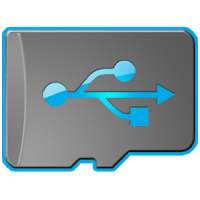
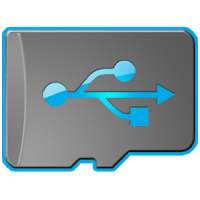
Your
SD card is in wrong format
Have you ever get a
message on your phone that SD card blank or has unsupported file system? In
that case, the SD card is not available for use. You can reinsert the SD card,f
it is still cannot be recognized, it may in the wrong format so that it become
usable. This error may caused by the wrong format of the SD card. You may have
ever formatted it on other devices with the result that it cannot be read on
the new device.
To solve this problem,
you should backup all your data on the SD card and then use the new device to
format the SD card. If you have data loss on the SD card, you should restore
the lost files from the card before you format it.
Your
SD card is unplugged by force
If you do not safely
remove your SD card, you ejected the SD card from the mobile phone or computer
while it is still in read and write, you are easy to have data loss and make
the SD card become damaged. If your SD card still can be detected, you can use
the data recovery software to restore the lost or corrupted files.
Your
SD is physically damaged
If your SD card has
been physically damaged, it may become unusable, so you have to replace a new SD
card.
Your
SD card is locked
If your SD card is
locked, you can check the switch on the left side or the card first. Rest it to
the unlock state. If it is still locked, you should check and remove the write
protection.
Recover files free with hadata
recovery software
No matter you want to
fix or format the SD card, you should restore the data first before that. SD
card is tiny and easy to be damaged, you must use it properly and notice to
maintenance it. Once you have data loss on the SD card, you should try your
best to recover them immediately before the data overwritten occurs.
First, download Hdata
recovery software from the official website. Install and run it on your
computer.
Second, you should
connect the SD card with the computer. If it cannot be read on the device, you
can insert it into a card reader. After your SD card has been detected, you can
start to retrieve the lost data.
Third, on the software
interface, there is a recovery mode called Deleted files from flash disk is
designed to recover data from all kind of USB devices. Click this button to
scan your SD card.
Fourth, after the
scanning ends, you are able to preview all the data before you recover them.
Filter the files you do not need to recover and then check all the data you
need.
Fifth, choose a
recovery path to store the data you need to recover. To avoid possible data
loss, you should not put the SD card as a recovery path.


No comments:
Post a Comment